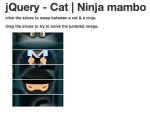What?!?! Already we are through 1/3 of the whole bootcamp. It never ceases to amaze me how fast time flies at these things. I traversed many topics this week, experienced many things that need to be discussed, & found another project that was impossible to put down, it’s just too much fun!
whaddya learn
- | PHP – basics
- | PHP – advanced
- | beginning algorithms
If this bootcamp were a movie, this is where the movie title would be shown. I have always loved when a movie has some prelude intro where you are briefly introduced to the world, story, &/or characters before the title of the movie is shown. For me it makes feeling more EPIC. In the case of this bootcamp, we have spent two weeks learning all the base knowledge necessary for us to start the real journey. We know the characters involved: HTML, CSS, JS & we see the path we will take, but the adventures we will have getting there are to be seen. Finally, at the end of this week the content we display in the browser window will have persistence and be consistent with data provided. From this point death be not the refresh button!!!
PHP is taught here in two chunks: the basics just like the good ol’ Universities do sans the crowded classroom, & the birds and the bees of MySQL & PHP. Variables & conditionals & loops…. oh my! These are a few of my favorite things, but things really get hot when you can build a database, write some PHP code and watch the result of their steamy relationship. It is as risque as it sounds.
One of the surprising highlights of this week has been the new additions of algorithms in our lectures. We have begun to learn how to whiteboard algorithmic problems and think like a computer on a base level. We break down questions into only three instructions a computer can handle internally: setting a value, performing a conditional if statement, & looping. I enjoying it so far…
this week’s addiction
- | War – the card game
- | tic tac toe
As you can see, I had games on my mind this week. Big whoop, want to fight about it. But before the sweet fun of games, I first covered some other topics. I quickly blasted through Ajax, OOP, & and finally settled on MVC through Code Igniter. Ajax is a great enhancement to PHP because the processing can be performed without having to refresh the page. The analogy I think of involves personifying the browser and code into little gnomes who do your dirty work. Imagine a form is sent to another PHP page to be processed, w/o Ajax means the gnome that is the browser must go to that process page and so your browser follows him and even if that processing page quickly redirects back to the previous page, your gnome still had to briefly leave and so all the previous inputs were refreshed and deleted. But, w/ Ajax your gnome texts a friend of his and ropes that friend into going to the process page in lieu of him. This friend then returns to your original lazy gnome with whatever was processed. It is almost like parallel programming and w/ jQuery it is insanely simple. This is just one use of jQuery and Ajax, but it is a really powerful one.
OOP & MVC to me worked really well together and so rather than two separate topics, they complimented each other and blended really well. I really saw the beauty of OOP when I was making my War game.
video games baby!
 tic tac toe was the first game I built this week and really wet my lips for more games. It is pretty basic and I don’t think it checks for the diagonal win case, but meh… click ME to see some codes. On to WAR!!!
tic tac toe was the first game I built this week and really wet my lips for more games. It is pretty basic and I don’t think it checks for the diagonal win case, but meh… click ME to see some codes. On to WAR!!!
War was an amazing project that I just couldn’t put down. As much as I am frothing at the mouth to talk all night and day about this project, I am going to hold back and gab about it in luscious detail in another post.